Redis is a powerful open-source database server that is widely used for caching, session management, and real-time analytics. However, encountering the dreaded “Error Establishing a Redis Connection” message can be frustrating. In this article, we’ll explore the common causes of this error and provide practical solutions to resolve it.
Understanding the Error Message:
Before diving into solutions, it’s essential to understand what the error message means. “Error Establishing a Redis Connection” typically indicates that the application is unable to connect to the Redis server. This can occur due to various reasons, including network issues, misconfiguration, or server problems.
Common Causes of the Error:
Network Connectivity Issues:
Sometimes, the error may simply be due to network connectivity issues between the application server and the Redis server. This could be caused by firewall restrictions, network congestion, or DNS resolution problems.
Incorrect Configuration:
Misconfigured connection settings in the application code or Redis configuration file can also lead to connection errors. This includes incorrect host addresses, port numbers, authentication credentials, or protocol settings.
Redis Server Unavailability:
If the Redis server is down or experiencing issues, the application won’t be able to establish a connection. This could be due to server maintenance, hardware failures, or high resource usage.
Resource Exhaustion:
In some cases, resource exhaustion on either the application server or the Redis server can prevent successful connections. This could include reaching maximum connection limits, running out of memory, or CPU overload.
Troubleshooting Steps:
Check Network Connectivity:
Verify that the application server can reach the Redis server by testing network connectivity using tools like ping or telnet. Ensure that there are no firewall rules blocking the connection.
Review Configuration Settings:
Double-check the connection settings in the application code and the Redis configuration file. Pay close attention to the host, port, password, and protocol settings to ensure they are accurate.
Verify Redis Server Status:
Check the status of the Redis server to ensure it is running and accessible. Use commands like redis-cli ping or redis-cli info to check the server status and connectivity.
Monitor Resource Usage:
Monitor the resource usage on both the application server and the Redis server. Check for any signs of resource exhaustion such as high CPU usage, memory consumption, or network traffic.
Ensure Redis Service is Running:
One of the fundamental reasons for encountering the “Error Establishing a Redis Connection” is when the Redis service is not running on the server. It’s essential to check whether the Redis service is active and listening for incoming connections. This can be verified using commands like systemctl status redis on Linux systems or services.msc on Windows systems. If the service is not running, it needs to be started using the appropriate commands for your operating system.
Validate Redis Configuration:
In addition to checking the application’s configuration, it’s crucial to validate the Redis server’s configuration for any inconsistencies or errors. Review the Redis configuration file (usually redis.conf) to ensure that the server is configured to accept connections on the correct port, bind to the appropriate network interface, and use the correct authentication credentials if required. Make any necessary adjustments and restart the Redis service to apply the changes.
Check Firewall and Security Settings:
Firewalls and security settings on both the application server and the Redis server can sometimes block or restrict connections, leading to the “Error Establishing a Redis Connection.” Ensure that any firewall rules or security groups allow traffic on the Redis port (default is 6379) and that there are no IP whitelisting or blacklisting rules preventing the application server from connecting to the Redis server. Adjust firewall settings as necessary to allow the required traffic.
Review Application Code for Errors:
Mistakes in the application code, such as typos, syntax errors, or incorrect function calls, can also result in connection errors with Redis. Thoroughly review the relevant sections of the application code that handle Redis connections, including connection initialization, error handling, and connection pooling. Look for any inconsistencies or mistakes that could be causing the connection failure, and make corrections as needed.
Monitor Redis Logs for Errors:
Redis logs can provide valuable insights into connection issues and other errors that may be occurring on the server. Monitor the Redis server’s log files (typically located in /var/log/redis/ or specified in the Redis configuration file) for any error messages or warnings related to connections. Common issues logged here include authentication failures, resource exhaustion, or protocol errors. Address any issues identified in the logs to resolve the connection problem effectively.
Utilize Connection Pooling:
Implementing connection pooling can help optimize Redis connection management and improve the efficiency of connection handling in your application. Connection pooling allows you to reuse established connections instead of creating new ones for each operation, reducing the overhead of connection establishment and teardown.
Libraries and frameworks often provide built-in support for connection pooling, allowing you to configure parameters such as the maximum number of connections, idle timeout, and connection reuse policies. By utilizing connection pooling, you can mitigate potential issues caused by connection overhead and improve the overall performance and reliability of your Redis connections.
Perform Load Testing:
Load testing your application under realistic conditions can uncover potential issues with Redis connections, such as performance bottlenecks, connection timeouts, or resource limitations. Use load testing tools to simulate concurrent user activity and monitor the behavior of your application and Redis server under load.
Pay attention to metrics such as response times, throughput, and error rates to identify any areas of concern. Load testing allows you to proactively identify and address scalability and performance issues before they impact your production environment, ensuring that your Redis connections can handle the expected workload effectively.
Consider High Availability Configurations:
Implementing high availability configurations for your Redis infrastructure can enhance the reliability and fault tolerance of your Redis connections. High availability setups typically involve deploying Redis in a clustered or replicated configuration across multiple nodes or data centers, ensuring that there are redundant instances available to handle client connections in case of failures.
Configure mechanisms such as automatic failover, data replication, and monitoring to detect and respond to failures promptly. By designing your Redis infrastructure for high availability, you can minimize the risk of connection failures and ensure continuous access to your Redis data even in the event of server outages or network issues.
Conclusion:
Encountering the “Error Establishing a Redis Connection” message can disrupt the functionality of your application, but with the right troubleshooting steps, it can be resolved efficiently. By understanding the common causes of the error and following the troubleshooting steps outlined in this article, you can quickly identify and fix the underlying issues, ensuring smooth connectivity to your Redis server.
Read More:






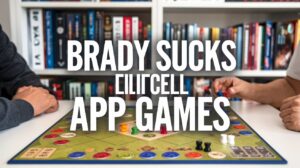



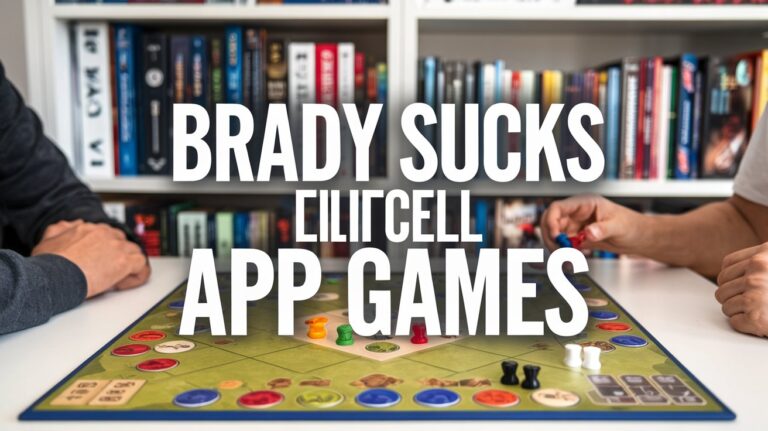







+ There are no comments
Add yours